How To Sell On Pinterest: Guide For Ecommerce Business Owners
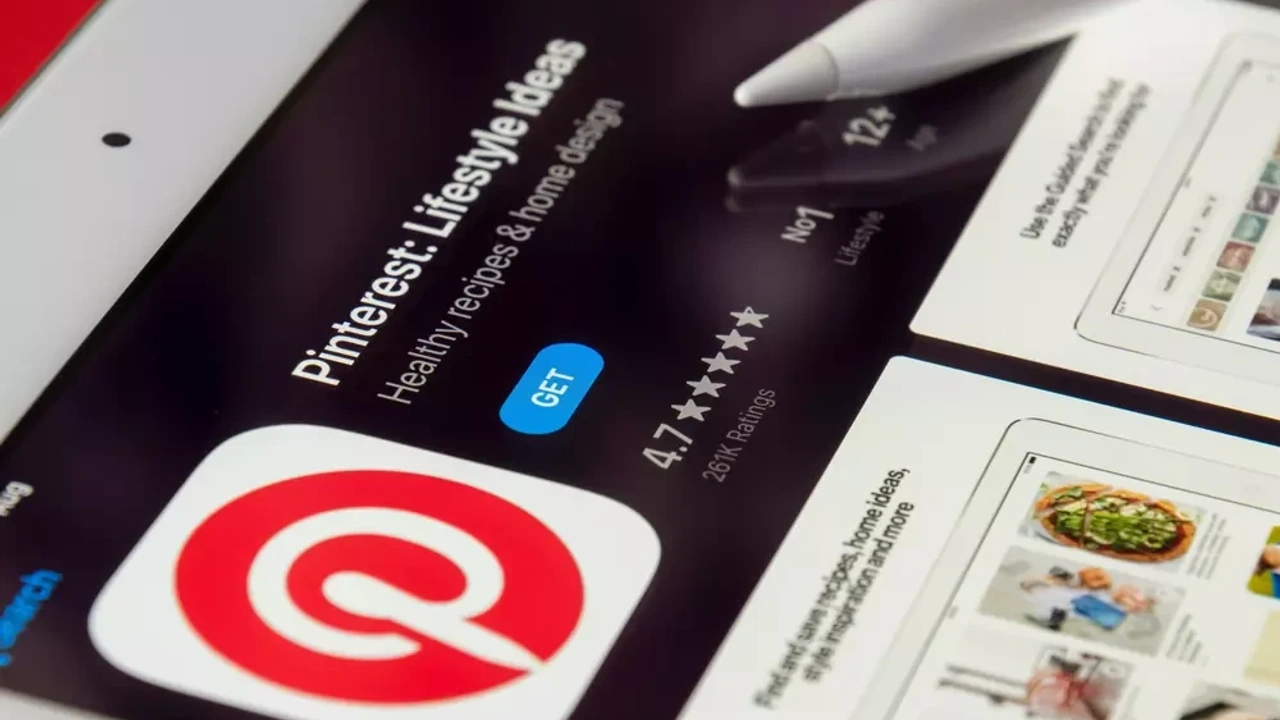
Selling on Pinterest is becoming an important channel and resource for eCommerce businesses who want to scale fast, increase brand exposure and drive more organic traffic to their website.
There are a lot of benefits to selling on Pinterest, most notably for my clients, the scope to build links and bring new "eyeballs" to their ecommerce store.
Successful brands, particularly in the fashion, beauty, homeware and wedding / bridal space are taking advantage of all Pinterest has to offer.
Let’s check out how you can start selling on this important platform.
What is Pinterest?
Pinterest is a social curation website, which you can use for sharing your product and brand images. That’s pretty much all the website is used for - it describes itself as a “visual bookmarking site”.
People use Pinterest to create boards with images that represent a certain theme or aesthetic. The name “Pinterest” is a combination of “pin” and “interest”, which ties heavily into the way the site works. A "Pin" being the image that is pinned onto the users board and the "interest"... being, well, the thing the user is interested in.
There are many popular themes / topics on Pinterest ranging from Home interior design, Baking, Gardening, Wedding planning, Floristry, Beauty, Fashion, Fitness, Dogs, Cats, and How To Guides for all sorts of crafts, hobbies and things you didn't know you needed to know!
The audience on Pinterest is largely recognised to be a female user base, but over recent years this has started to change as more genders and age groups embrace the potential of the platform.
Why Sell Products and Services on Pinterest?
There’s quite a few reasons to market your products and services with Pinterest. Let’s look at a few.
1. The App is Growing Fast
Pinterest is a social app which, whilst it's been around for a while, is still growing all the time - it is approaching half a billion users globally! With the introduction of Pinterest Ads and Pinterest Shopping, the marketing effectiveness of Pinterest has apparently grown 140% over the last year, which means it’s a good resource to use for eCommerce business owners.
2. Friendly Window Shopping
Pinterest manages to nail that unique combination of social media and window shopping, blending the two together. Something that other platforms such as Instagram have struggled with. Nearly 50% of Pinterest users browse Pinterest as a buying platform. That’s a lot of potential sales you could be missing out on if you don't take this platform seriously and invest in getting it right.
3. Modern and Fresh
The constant influx of users to Pinterest means that the service is always growing. The app constantly receives new updates and features, keeping it fresh and relevant.
How to Sell on Pinterest
Selling on Pinterest can be easy but it's vital you set it up correctly - here's our seven-step process that we use to get success for all our clients.
1. Decide the Right Niche For You On Pinterest
Finding the right niche for your business is an important first step to selling on Pinterest. Which space / theme do you want to play in? Are you fashion? Are you Gardening?
You need to know exactly what it is that you offer people and why they will want to buy. Don't try to be all things to all people. Know who your ideal customer is, what they are interested in and where you will find them on the platform.
You have to be 100% clear on your niche and your specific customer on Pinterest to get financial results for you.
2. Create a Business Account
If you are serious about investing in this platform to drive sales then you must set up a Pinterest business account or convert your existing Pinterest personal account into a business account.
The business account version is different from a personal account. You get access to reporting analytics, Pinterest advertising manager, and the full business toolbox.
You will also need to verify your brand on Pinterest and claim your website as the official domain link for your profile. Doing this adds instant credibility to your account.
It’s free to have a Pinterest business account and essential if you want to trade successfully. No excuses, just get it set up.
3. Reflect Your Brand
Before you start selling on Pinterest, make sure that the business brand you are promoting on Pinterest is the same as the branding on your website and across other social platforms.
Everything you do needs to match up to your brand standards and be uniform in terms of look and feel. This way when your audience move from the Pinterest platform and click through to your eCommerce store, they recognise your brand and the user experience is seamless.
Anything jarring or inconsistent in your brand look and feel will make the user feel unsure as they multi-channel hop from your social across to your website store. They will start to question if they are in the right place - when that happens, they quickly leave! (and we don't want that).
4. Find Your Aesthetic
Pinterest is all about the aesthetic. It's how you look. Similar to Instagram in that regard, people recognise that every business has its own aesthetic and often Pinterest users will discover you and follow you initially based simply on what your brand look and feel says about your business.
What will your brand style look like? Will you have every Pin as a certain colour? Will you use a filter? What about monochrome? What are your competitors doing well? What are your competitors doing badly?
To get started, go back to your original business branding used for your website design and create your Pinterest brand style guide straight from that to ensure consistency.
5. Create Your Product Catalogue
You can pin images immediately, but before you can start pinning products for sale, you need to create a product catalogue.
Pinterest Catalogues is a feed tool designed for businesses that sell products on their websites.
In most cases it's essentially a spreadsheet that holds key product information that is then used to create product pins. A completed spreadsheet template, once uploaded into your Pinterest Business Account then generates your catalogue on Pinterest.
If you use Shopify or Woocommerce you will find a plugin / app integration which will auto create the product catalogue for you directly from your existing eCommerce store catalogue.
6. Rich Pins
I recommend to all my clients that you also consider generating Rich Pins for your Pinterest account, in addition to your standard Pins.
Basically, these use the meta data on your website to pull data into Pinterest and generate standalone pins that are primed to help users discover you via search. You have to apply for these pins, but they can help your sales and engagement a lot, particularly in terms of traffic generation. Put simply, taking the time to implement Rich Pins will help your boards and pins get found.
7. Market Your Product Using Ads
Finally, and obviously (!), the most important thing you need to do is promote your product. You do this on Pinterest by using their advertising tools, running Pinterest ads that are relevant and attractive to your audience and promoting Product Pins wherever possible on Pinterest. Digital Marketing is a vital part of any online presence, Pinterest included.
Once you have your Pins and product catalogue set up don't forget to install the Pinterest Tag to track your conversions and insights as users cross over from the Pinterest social app to your eCommerce website store to browse and buy. This way you will know if your advertising is really working for you and what returns you are generating for your investment.
Make It Happen In Your Business
Pinterest is a vital social shopping channel that all eCommerce brands should embrace. Each Pin you create can hold a hyper link, that links back to your own website, creating an easy traffic flow for users to discover and explore your brand further.
For many visual first brands like fashion, beauty, gardening, home, weddings etc, advertising works very well on this platform compared to other social media ads. Users are more actively engaged and ready to window shop, which in turn leads to a more open "flow" shopping experience as browsers become buyers.
Next Steps:
- If you would like our help in creating, managing and growing your Pinterest Ad account for your brand, please contact us to discuss our monthly eCommerce Growth Packages.
- Create your business account on Pinterest.
- Upload your product catalogue or install a Pinterest Shopping integration app on your eCommerce store.
- Start promoting your product pins with Ads and engaging with your audience on Pinterest!
Read The Next Article In This Mini-Series On Pinterest
Which Type Of Pinterest Ads Should I Use?
How Much Do Pinterest Ads Cost?
Grab Your Free Guide:
5 Wildly Effective Growth Strategies
This guide will walk you through our proven steps to get your product selling, creating a global footprint for your brand.
We hate SPAM. We will never sell your information, for any reason. You can unsubscribe at any time.






